CS
3114 Programming Projects
Programming
Standards Guidelines that apply to all programming projects.
Pledge Statement
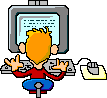 Project
Specifications
Project
Specifications
Students will demo
all major projects for a TA. Be sure to follow all of the instructions
carefully.
|
Project |
Specification |
Due |
Related Files** |
Last Modified* |
|
Minor 1 |
23:59
May 3 |
Test
data: |
May 23 |
|
|
Minor 2 |
23:59 June 6 |
Create an Eclipse project for your BST; it will contain a folder named "src". Copy this zip file into that directory and unzip it there (be sure to preserve path names when you do this). Then refresh the view in the Java Project window and the files testDriver.java and Monk.java should added to your project. |
May
23 |
|
| Minor 3 |
23:59 June 13 |
prQuadtree.java
(shell) |
June 2 |
|
| Major |
GIS System
|
23:59 June 23 |
GIS record files: West Virginia populated places Scripts and logs: Bigger one: Much bigger one:
|
June 9 |
| Minor 4 | Sorting and Binary I/O | 23:59 June 29 |
|
June 21 |
*Changes will be highlighted in yellow.
** To download the input files, right-click and select "Save Target" or "Save Link". Be careful of the file name when you save the file; browsers tend to be "helpful" in this regard. Also be careful of the file format. It should be compatible with your installation of Cygwin, which probably means it should be in Unix format.
The PDF files posted on this website were produced using Adobe Distiller 7.0, generally with the default settings. If you experience problems viewing the files, make sure you are using version 7.0 or later of the Acrobat Reader.