Online Quizzes
PAGE (3 of 6)
|
Online Quizzes |
PAGE (3 of 6) |
![]() Immediately
after logging on students must use the password icon button, to
change their default SSN initial password. Warning - failure
to change your default SSN password will result in the possibility of
another student logging on to your WebCT account and failing quizzes
in your name for which you will be accountable, accepting the quiz
scores.
Immediately
after logging on students must use the password icon button, to
change their default SSN initial password. Warning - failure
to change your default SSN password will result in the possibility of
another student logging on to your WebCT account and failing quizzes
in your name for which you will be accountable, accepting the quiz
scores.
The password button will bring up the change password window:

After entering and verifying your new password hit the update button. If the passwords match you will be taken to the WebCT password confirmation screen:

Click on the continue button to proceed. WebCT will require you to log back in using your new password:
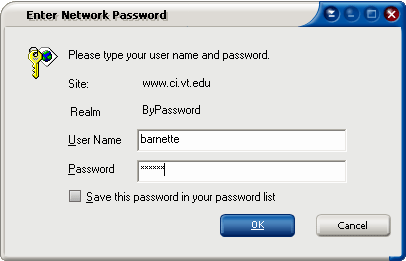
|
© CS Dept Va Tech, 2002. |
All rights reserved. |