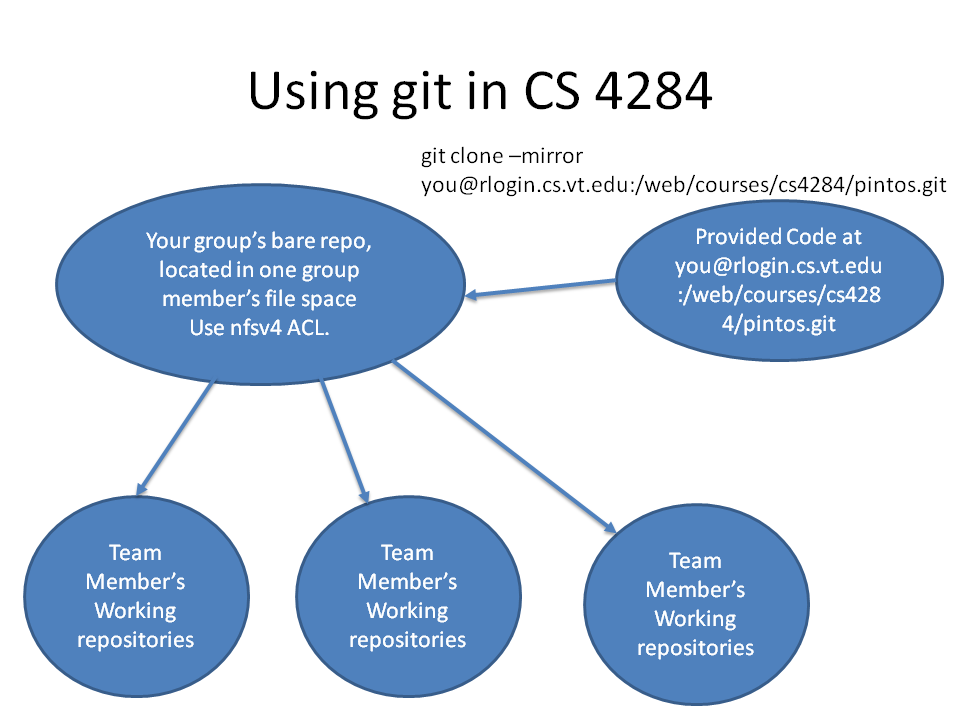
We will be using Pintos for this semester's projects.
Please see Updates for updates that were made to the Pintos documentation or code.
| Project | Hint Slides | Groups Formed By | Due Date | Time Left |
|---|---|---|---|---|
| 1 | TBP | Jan 28 | Feb 8, 11:59pm | 2013-02-08 23:59:59 GMT-04:00 |
| 2 | TBP | Feb 11 | Feb 23, 11:59pm | 2013-02-23 23:59:59 GMT-04:00 |
| 3 (MS) | Design Milestone | N/A | Feb 28 11:59pm (no extensions) |
2013-02-28 23:59:59 GMT-04:00 |
| 3 | TBP | Feb 28 | Mar 22, 11:59pm | 2013-03-22 23:59:59 GMT-04:00 |
| 4 (MS) | Design Milestone | Mar 25 | Apr 13, 11:59pm | 2013-04-12 23:59:59 GMT-05:00 |
All projects are group projects. For the group projects, you must have committed to a group by the date indicated. You may not switch groups during the project for which you have committed. You may form groups of either 2 or 3 students.
Submission instructions for all projects, please replace '0' with the appropriate number:
1. In the 'pintos/src' directory, issue the command tar cvzf project0-yourpid.tgz * Note: the "pintos" directory is wherever you keep a working copy of Pintos. It does not need to be named "pintos". 2. Upload project0-yourpid.tgz using the submission web page. To access the submission page, log on with your CS SLO account (that's the same account you use to log on to rlogin.cs.vt.edu). Alternatively, you may directly submit from the command line using the command submit.pl p0 project0-yourpid.tgz This command is found in ~cs3204/bin (even though you will submit to the CS4284 directory).
Note: Please issue a "make clean" command before submitting projects 1 through 4. The submission script will not accept files larger than 500,000 bytes.
Honor Code Pledge: This honor code pledge must be included as part of the design template documents for projects 1 through 4, see below.
All of the remaining four projects are posted here together. If you want to think ahead while you write your code, feel free—in fact, we recommend it. But keep in mind that until the deadline for the current project, the details of the future projects are subject to change.
The use of a git repository is required for these projects. Start by having one group member mirror my repository as described here.. Then set suitable permissions using nfs4_editfacl. Each group member should then clone a working repository from the shared bare group repository. See this sketch:
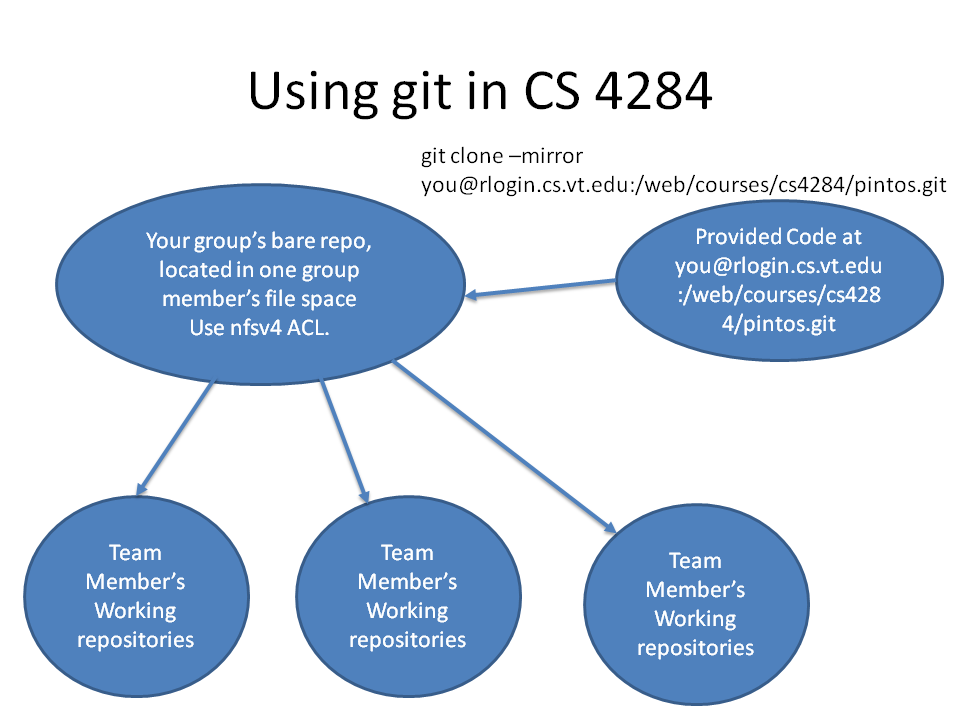
The following portions of the documentation are relevant with respect to coding standards in as much as they affect your grade:
Read them carefully, in particular Section 1.2.2.2 Source Code.
You should read everything below before attempting any of the projects:
You'll want to read these once you start work on the projects. Their advice can save you a lot of time:
Bracketed notations in Pintos source code comments can be looked up in the Bibliography.
how to boot Pintos on your own PC