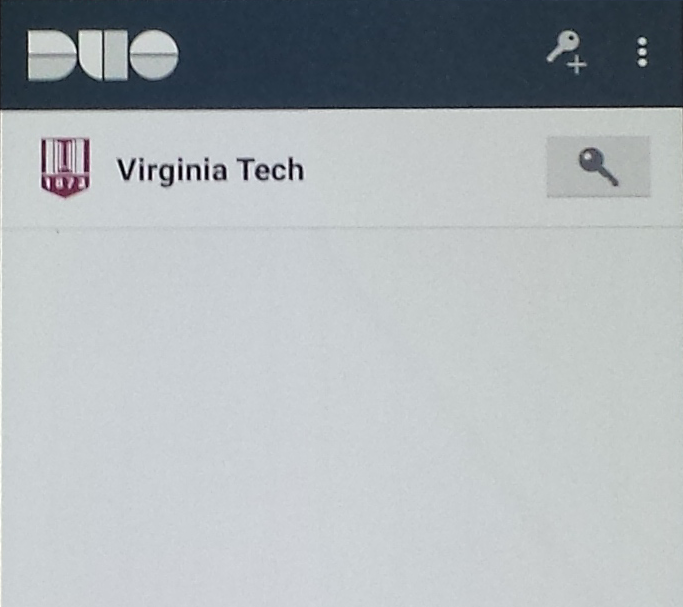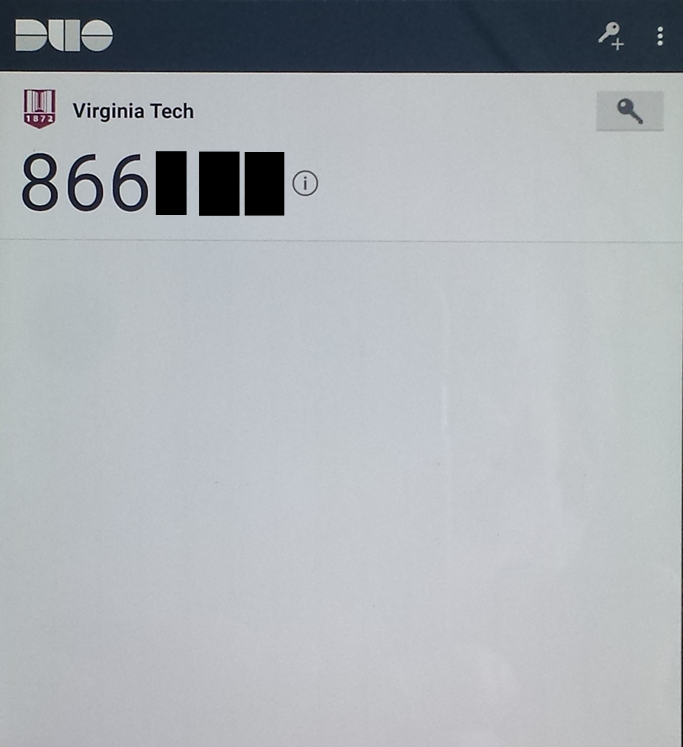Two
Factor Logon:
Two
Factor Logon: Two
Factor Logon:
Two
Factor Logon:Step 1: Access Logon page for VT intranet
Step 2:Enter PID & password:
Step 3: Cancel automatic authentication method, (e.g., Duo Push):
Step 4: Request to enter a Passcode:
Step 5: Enter saved passcode:
There are two ways to obtain passcodes for later entry.